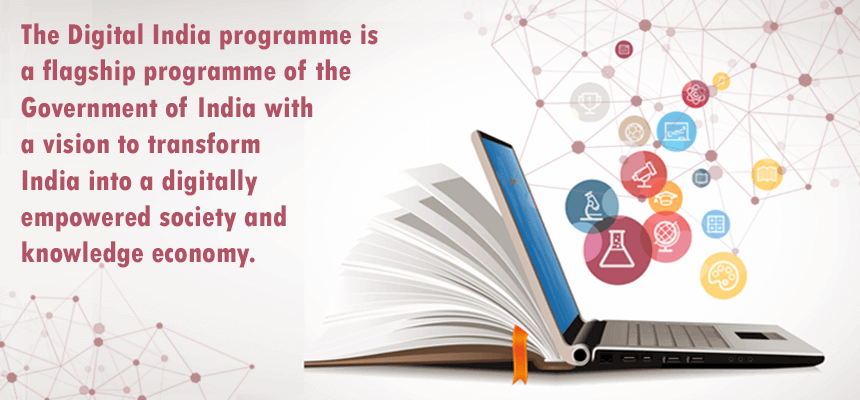FAQs

Who can apply for Franchise?
- Any Individual
- A Person who is running a Computer Institute, Coaching, or any other academic institutes.
- A person who wants to start a new computer education institute.
- Any Institute who are looking for Placement Tie-ups for their students
- NGO or Society or Trust
- Skill Development Training Institutes
- Any old PMKVY, DDUGKY, PMGDISHA, or any other government associated training partners/centers.
What are the necessary documents to apply for franchise?
We need the following documents self-attested copy:
- Adhaar Card
- PAN Card
- Passport Size Photo
Is there any MOU between training centre and ISDM?
Yes, we sign MOU with every training center
How can I apply for Franchise?
- The training center will have to fill up an online franchise form along with a soft copy of the documents
- Payment of franchise fees
- Registration Completed.
Is there any helpline number who can assist for franchise registration process?
Yes, our executive will guide you for complete process call us at 7974020322
How many days will be taken by ISDM for start the survey?
We will take around 30 days to prepare your center and start the admission of students at your center.
Will ISDM provide any Marketing Experts?
Yes, our marketing experts team will come to your center, they will do market survey, they will prepare admission strategy and they will do the admission of minimum 50-150 students at your center.
Will you provide Training of Trainer?
Yes, your trainer must have to certified by ISDM quality standards. We will provide complete ToT and Certificate to trainer.
What will be done, if ISDM team fails to collect the students?
ISDM has never failed in doing minimum students admission. ISDM commits for minimum 50-150 students to be provided to our franchise. If we fail in doing this, We will refund your complete money.
Are you providing study material to all students?
Yes, will provide study material to all students including:
- E-Books
- Beg
- I Card
- Admit Card
- 12 Certificates
- 2 Marksheets
What is the minimum age to join the course?
Candidate must be 18 years for PDCA and 12 years for COA course
Is there any placement support from ISDM side?
Yes, we do not give a guarantee of placement because it also depend on the students but we provide job opportunities and placement assistance to maximum eligible students.
Many multinational companies have our corporate login on our website www.isdmgroup.in, they can see the profile of our every student. Corporate can see the report card of every student. They will hire our candidates according to qualifying marks and activities.
When did ISDM start?
ISDM has recently launched on 15/12/2018. ISDM created 15 centers at the earliest stage. We have the vision to establish 2000 training center all over India.
I am planning to start new computer education center, can I start with ISDM?
Yes, we will give you a faster way to success in your startup. There is no need for any other license or affiliation after registration of ISDM franchise center. You can run 50 more courses with our 2 courses.
How can we register our training institute / training ceter with ISDM?
If any Training institutes or person who want start their own training institute with ISDM then they can register with ISDM with following of simple steps;
Firstly, you have to go through the link Login/Register > Training Center > Register
Secondly, The Application Form will be appear on the screen, you will fill up the application form with complete genuine infomation. You should have the scan copy of your Addhaar Card, PAN and Address Proof for completing the registration process.
Thirdly, You will get your Login ID and Password to your email id.
Fourthly, Login with with the recieved credentials and complete your Training Centre Profile with adding of Classrooms, LAB, Trainer Details.
Fifth, Email us at inquiry.isdm@gmail.com to activate your Training centre dashboard.
Once your training center dashboard will be activated, you can add your Course, Student, Books, Syllabus and you can also access the premium features of ISDM.
For any other query write us on inquiry.isdm@gmail.com
What is unique in ISDM course?
Entrepreneurship Skills and Computers Skills are integrated into our courses. Our courses are approved from MSME (Ministry of Small, Medium and Micro Enterprises, Our students will be able to apply for govt. startup loans up to 1,00,000/- to 25,00,000/- after getting certified from us.
How can I add new COURSE at my portal?
- Goto the Training Center Dashbaord after login with your credentials from the link Click Here
- Goto Student Secontion > Add Student
- You will see the Application Form for Admission , fill up the complete admission form and upload the documents; Aadhaar, Marksheet and Passport Size Photo then click on submit.
- You will recieve the Student Credentials. You can see the student credentials form Student > Student’s Credentials
- Student will also recieve the Login username and password on their registered mobile number and email.
Is there any E-Liabrary for Students?
Yes, Students can access hundreds of e-books online. Student just have to login with their credentials and they see the option of E-Library . Firstly click on the E-Library. Secondly, select the course for see the books of related topics.
How much royalty taken by ISDM?
ISDM doesn’t take royalty or commission from their franchise. ISDM charges nominal fees towards student registration and examination.
Online Learning Available at ISDM?
Yes, we are giving a platform to teach students online. The Portal link is https://online.isdmgroup.in
How ISDM provide Job Assistance and Placements to the Students?
ISDM has it’s own Placement Services all over India. There are more than 1550 corporates are connected and live with ISDM. They hire ISDM Students.
Does ISDM charge for Placement?
ISDM has its own employment portal https://jobfixer.in . We charge from outsiders but Its completely free for our students.