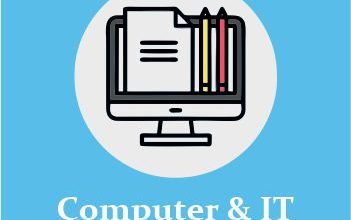Advance Diploma in Auto-Cad
Get Recognised Auto Cad Course with Certificate

Table of Contents
Here is complete details about the course, contents, duration, eligiblity and other important aspects. Every student will get the ‘Student Kit’. You can see the list of facilities in Student KIt below.
About Course: Advance Diploma in Auto-Cad
is a professional Advance Diploma in Auto-Cad Course. You get complete knowledge about Auto-Cad in this course. This course covers all the basic operations of Auto-Cad .
Scope: You can become an Auto-Cad Professional in any organisation after doing this course. Many of Govt Department essential to have a certificate of this course to be eligible for job. You can make a career as Auto-Cad Designer.
ISDM Course Plan
| Advance Diploma in Auto-Cad | |
| Course Code: AD0AUTCAD | Eligibility: No Format Qualification |
| Duration in Months: 6 | Duration in Hours: 360 |
Pre-Requisite
- Candidate should have basic computer knowledge
- Candidate should have basic arithmetic knowledge
| Subject 1
|
The Basics
Module 1 – Exploring the Interface Module 2 – Creating Your First Drawing Module 3 – Setting Up and Using the Drafting Tools Module 4 – Organizing Objects with Blocks and Groups Module 5 – Keeping Track of Layers and Blocks
|
| Subject 2
|
Mastering Intermediate Skills
Module 6 – Editing and Reusing Data to Work Efficiently Module 7 – Mastering Viewing Tools, Hatches, and External References Module 8 – Introducing Printing, Plotting, and Layouts Module 9 – Adding Text to Drawings Module 10 – Using Fields and Tables Module 11 – Using Dimensions
|
| Subject 3 | Mastering Advanced Skills
Module 12 – Using Attributes Module 13 – Copying Existing Drawings from Other Sources Module 14 – Advanced Editing and Organizing Module 15 – Laying Out Your Printer Output Module 16 – Making “Smart” Drawings with Parametric Tools Module 17 – Using Dynamic Blocks Module 18 – Drawing Curves Module 19 – Getting and Exchanging Data from Drawings
|
| Subject 4 | 3D Modeling and Imaging
Module 20 – Creating 3D Drawings Module 21 – Using Advanced 3D Features Module 22 – Editing and Visualizing 3D Solids Module 23 – Exploring 3D Mesh and Surface Modeling
|
| Subject 5 | Customization and Integration
Module 24 – Customizing Toolbars, Menus, Linetypes, and Hatch Patterns Module 25 – Managing and Sharing Your Drawings |
| Subject 6 | Practical Projects with Workshops |
| Subject 7 | Soft Skills |
Assessment Instructions
- Assessment mode is online.
- Final assessment will be based on objective type/true-false/matching type questions.
- Minimum Passing Marks is 50%
- Student will get 3 credits for re-attempt.
- Student will get a Certificate of Completion after pass online assessment.
- Student must have to carry the admit card in exam, issued by the Auth. Training Center.
- Result will be declared in 24 hours to 1 week after examination.
- Student can the detailed answer sheet of examination on request.
Every Student will get
- Admission Form and Prospectus
- Identity Card
- ISDM E-Library Access
- Free Registration worth Rs. 2500/- on Job Portal JobFixer for Job Placements
- Online Classes/Video Lectures with lifetime access (Only in some courses)
- Certificate of Completion