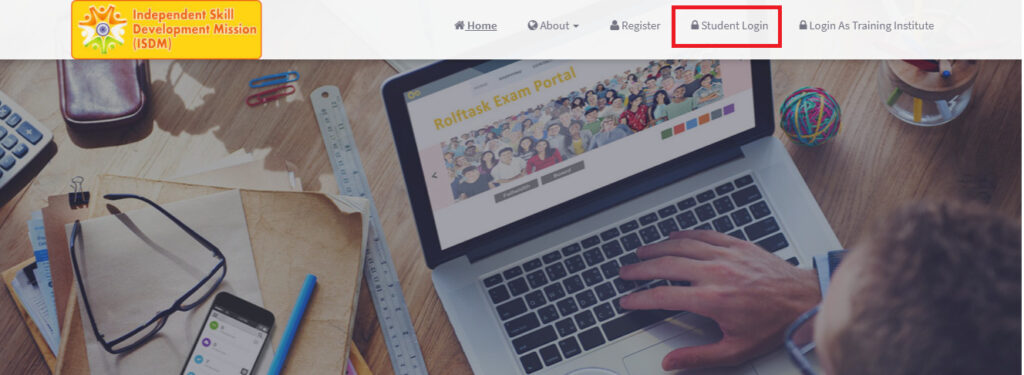Instructions to conduct the exams
Table of Contents
Process of Conducting Online Exam with ISDM
Login with Student Credentials

Click on 'My Exam' from Menu

You will get the Upcoming Exam List. Click 'Attempt Now' to Start the Exam
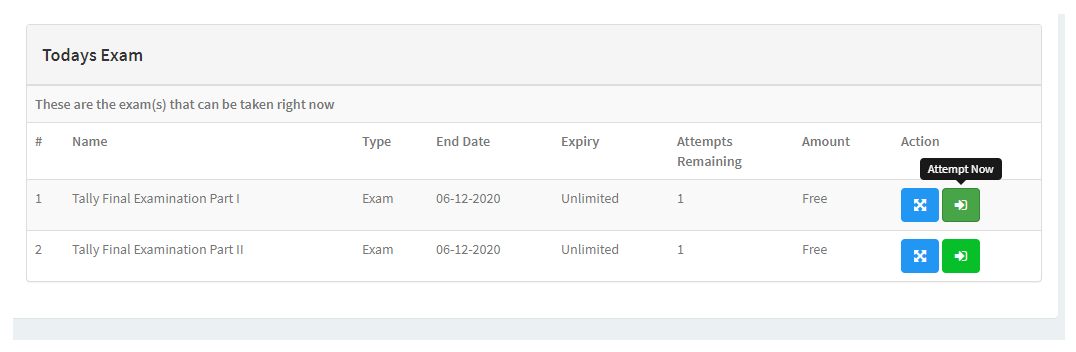
Read all Exam's Instructions carefully & Click 'Next'

Click 'I Agree' Checkbox and 'Exam Start' Button

Attempt the Exam with the following Examination Window